Your BIOS download probably came in an archive. Extract the contents of that file. You'll find some sort of BIOS file.
The archive should also contain a README file that will walk you through updating to the new BIOS. You should check out this file for instructions that apply specifically to your hardware, but we'll try to cover the basics that work across all hardware here.
a) Updating in Windows
Most newer PCs have a fairly easy BIOS update procedure: Just download the .exe file from your PC manufacturer's Website, quit all open program, run the .exe and let it handle the patch.
However, this isn't always the case, even for new motherboards or laptops, and it's possible that you will have to create a bootable CD or USB drive and copy the files to that. Even if the BIOS update is designed to be run from a floppy disk you can usually use a USB flash drive, but you may need to first enter the BIOS to tell it to boot from the CD or USB drive instead of the hard drive.
b) Update with a USB flash drive
To make a USB drive bootable, you will need a utility such as Rufus or Unetbootin. You will need a ISO image as well, and FreeDOS is the most appropriate for installing BIOS updates. Once you have the bootable drive, copy all necessary BIOS and update utility files onto it which you downloaded from the manufacturer's website.
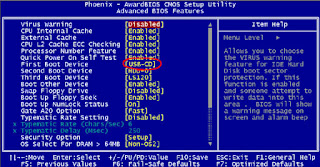










0 comments:
Post a Comment